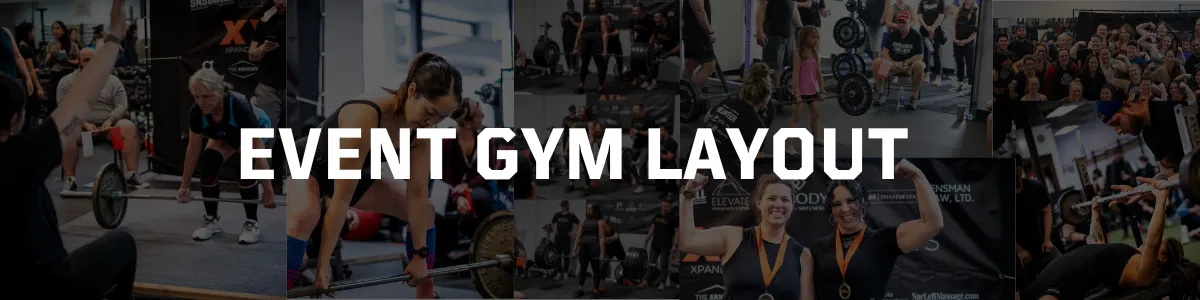
GYM LAYOUT
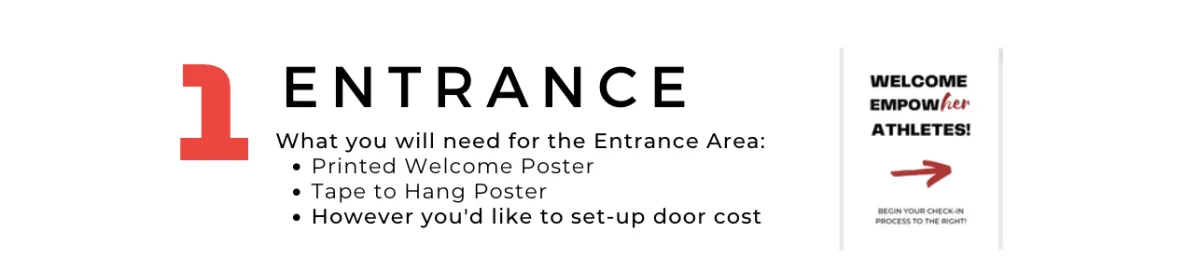
The entrance area, you'll have a small poster (in your printable file) with directions for the athletes showing them where they need to go for the check-in process. Hanging this somewhere where it's the first thing they see will be helpful for the athlete.

The two processes that happen at this table are the volunteer check-in and the athlete check-in. You will find instructions for each on the Check-In Table Instructions sheet (in the printable file).
You'll want the table set up so volunteers and athletes can easily sign in, grab their items, and easily flow to the next step of the process without the area getting congested. We suggest organizing shirts and laying things out in order for both the volunteer and the athlete check-in process to keep things running smoothly.
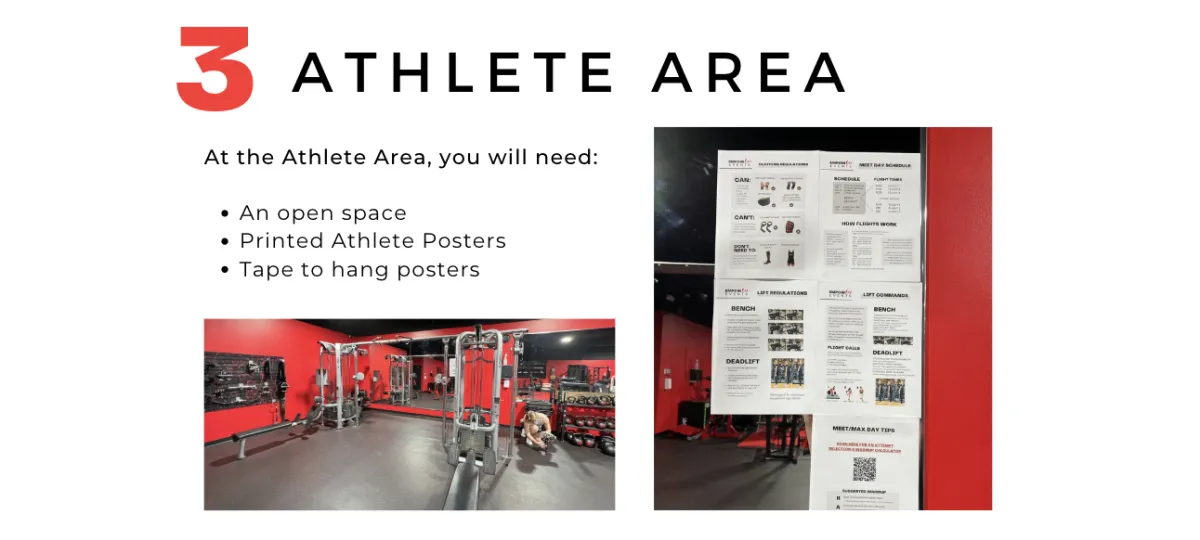
You'll want some space for athletes to keep their bags & other items. This area should ideally be open and of decent size
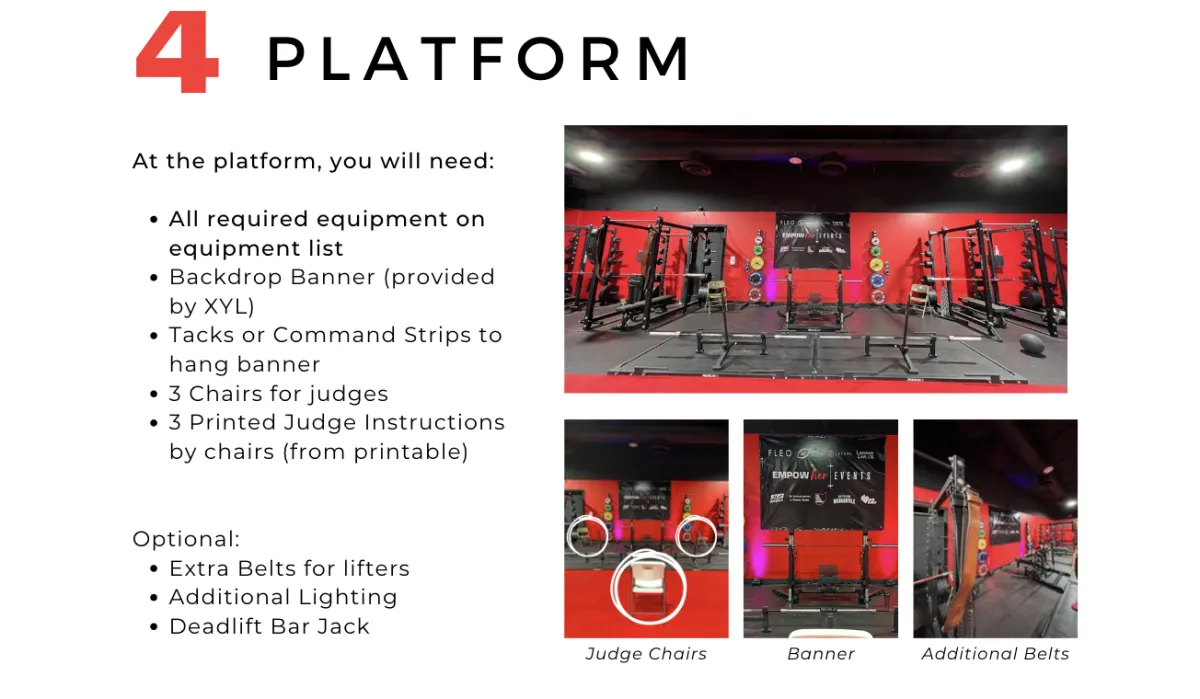
The lifting platform may look different at each gym, but each needs to be clean, clear of excess equipment and items, and have space for a head judge chair in front, in addition to side judge chairs on each side.
This should still leave room for the lifters to enter and space for plate loaders to move freely and stand while lifts are happening.
Additional lighting may be put up to enhance the visual experience!
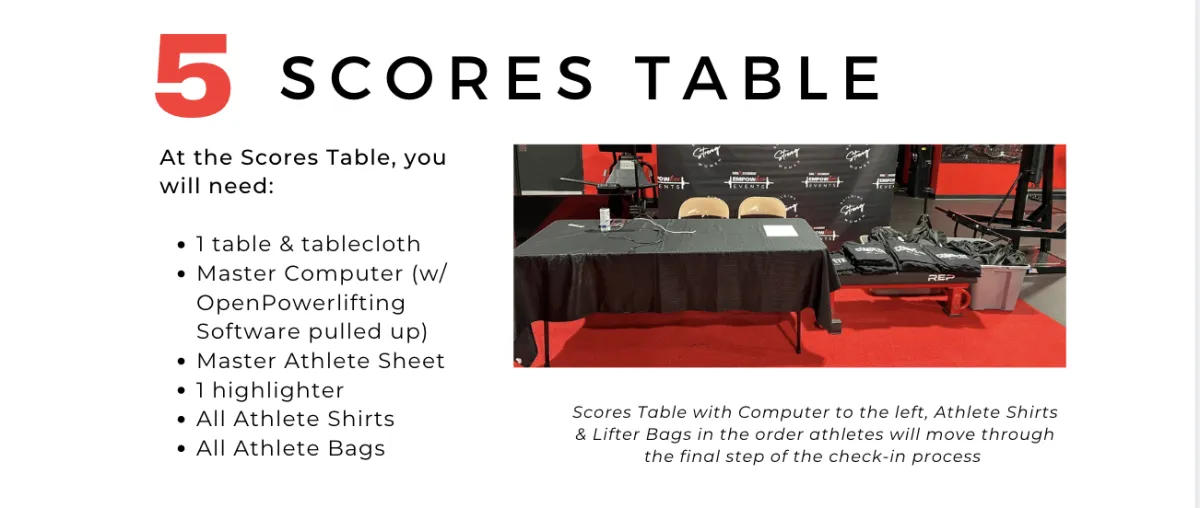
Here, you'll have the Master Computer set up with the OpenPowerlifting Software pulled up and ready to go with the athlete main information already filled out (from the file sent over by XYL).
This computer will need to be hooked up (either via HDMI cord or Bluetooth (like AppleTV/Smart TV settings) to the TV, which should be visible to the plateloaders/platform, and ideally, also the spectators.
In this area, you will also need to have the athlete shirts organized and lifter bags ready to be given out at the end of the athlete check-in process. The Master Athlete Sheet will need to be here to assure all athletes have received their lifter bag and shirt in the correct size.
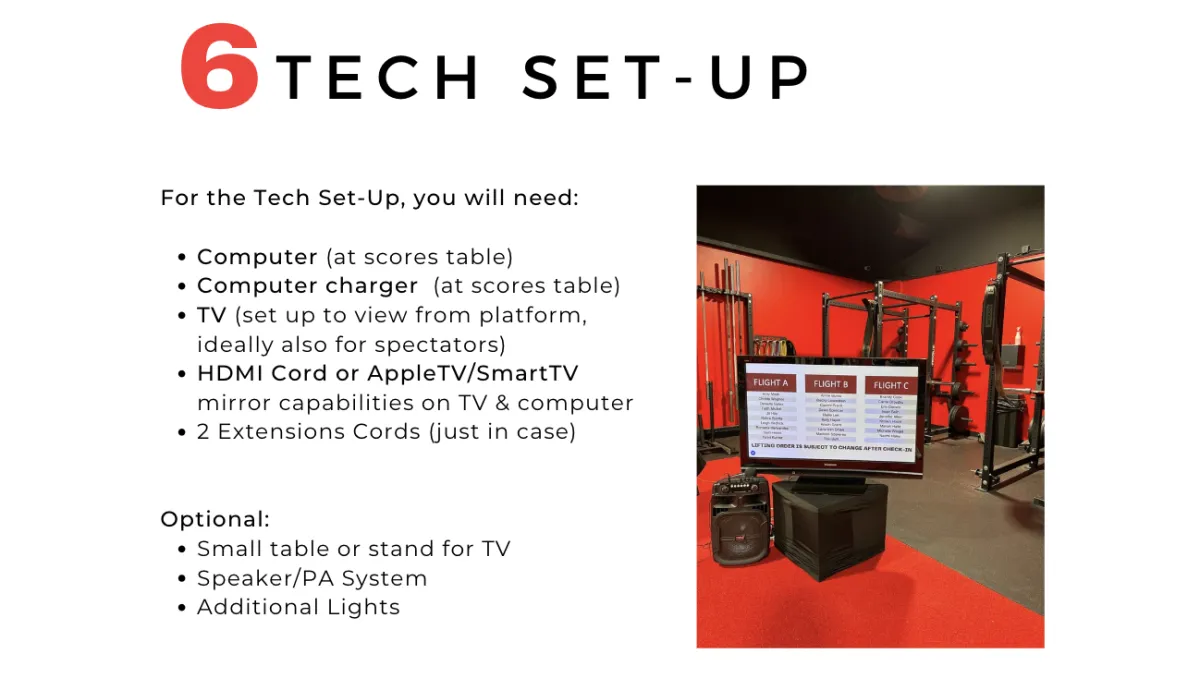
You will need to have the Computer ready to go with the OpenLifter Software set up per the Scoring System Set Up Tab (linked in event week tasks), and ready to complete the meet day registration process.
The computer will also need to hooked up, via HDMI or Screen Mirroring/AppleTV, where the OpenLifter Software will present all necessary information throughout meet day.
We recommend setting this up and testing your set up the day prior or sometime during the week leading up to the event so you are sure it functions properly for meet day. If you have questions or trouble setting it up, please let us know.
MERCH
You are welcome to set up your merch area however works best for your set up!
VENDORS
We suggest having a layout planned for vendors ahead of time, have them bring their own tables, and give them a specific time to come and set up!
ALL OF THIS INFO IS IN THE MEET DAY PRINTABLE THAT WILL BE SENT TO YOU.
